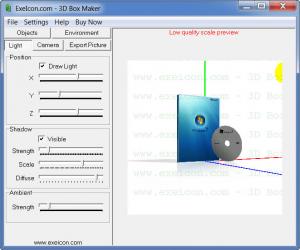3D Box Maker
3.1
Size: 3.28 MB
Downloads: 4132
Platform: Windows All
A good box shot can be very important when promoting a product. Give it a professional look and you will have better chances to sell it. If you want it to look as good as possible, conventional image editing software can help, but you will spend more time looking for the features you need. That is why 3D Box Maker is more suitable for this job. You can use it specifically for creating box shots. It has the perfect amount of features which will come in very useful.
The software's system requirements are not high and it can run on any Windows, from 95 to 7. The setup package is 3 and a half Mb large and installing it involves navigating through just two steps.
The interface consists of two areas. All the settings you will need can be found on the left side and a preview of your work is displayed on the right. The software lets you add and manipulate 3D objects, such as boxes, books, CDs, and more. Their sizes, positions or rotation can be adjusted via sliders or you can move them around by clicking and dragging them in the preview area. Also from the options area, you can add a picture or solid color to any side of an object. If you add another one, its options will be displayed on a different tab. Working with them is just like working with layers. If you want to click and drag a certain object or make other adjustments, you will need to go to its tab first.
Customizing 3D objects is not all you can do. Above the settings there are five buttons settings which can be used to access different sets of options. Besides the objects category, you will find an environment one. Here you can add a floor reflection to the objects, add a background picture or make it transparent. The Light category contains options for adjusting the direction of the light, its strength and others. The light's direction can be set by clicking and dragging on the preview area. This will displace a round object, representing the sun and your object's shadow will look according to where you place the sun. There is also a camera category where you can change the view angle or zoom. Finally, in the export category, you will find the last options you need for creating the box shot. You can set the picture's resolution, choose between quality and speed modes and so on. The last thing to do is to click on the Render and Publish button in order to start the process. It may take some time to finish if you set for maximum quality and resolution, but the picture will look exactly the same as the preview area, including the camera angle.
3D Box Maker also includes a good number of templates. When you launch the software, you will first encounter a long list of templates. These include pre made books, covers, magazines, boxes, CDs and a lot more. This way, you don't have to start a project from the ground up.
Pros
3D Box Maker does not require too many resources. Its features are very flexible and easy to use. This way, you can make your box shot look however you want.
Cons
The trial version will add a watermark to the results, which will ruin everything. Another issue that tends to be annoying is that when you close the program, you will be taken to its web page. With easy to use functions, 3D Box Art will enable you to create professional looking box shots without too much effort.
3D Box Maker
3.1
Download
3D Box Maker Awards

3D Box Maker Editor’s Review Rating
3D Box Maker has been reviewed by Frederick Barton on 17 Feb 2012. Based on the user interface, features and complexity, Findmysoft has rated 3D Box Maker 4 out of 5 stars, naming it Excellent